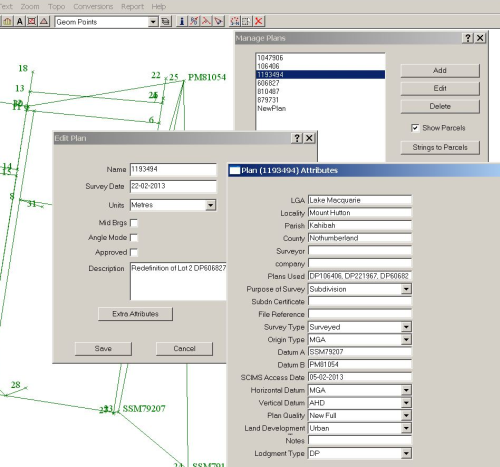Contents
Index
2. NSW LandXML - Plan Heading
Select Strings/Plans/Add and the Edit Plan dialogue box will appear.
Enter the administrative details (DP number, survey date, plan title etc.
Select the extra attributes button and the menu for extra attributes will appear.
This has most of the items which are normally part of the plan heading together with
some additional information about the job datum.
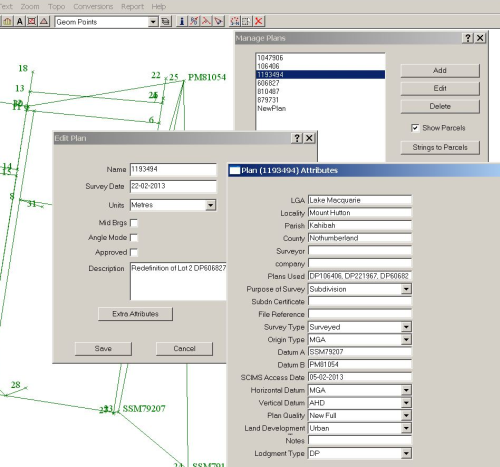
Where there are multiple choices for an item (such as "Purpose of Survey"),
the drop down box is used to select the required LandXML keywords.

1
2
3
4
5
6
7
8
9